Edcite Getting Started Guide
Edcite enables teachers (and parents and tutors) to provide tailored learning assignments for their students. These assignments are made available online to students, and automatically scored and reported for early feedback in the learning cycle.
Kicking the Tires
To learn more about Edcite tools :
- Start with the Edcite Introduction page for a high-level overview of the service.
- See the kinds of questions you can create with Edcite.
- Try out some of Edcite's existing assignments yourself
- Create assignments and questions of different types.
Using Edcite
Once you're ready to use Edcite with your students, the following are some of the steps to get going.
- Set up your class with a class code. Give your students the class code, and they can either join your class on their own, or you can create Edcite accounts for them.
- Create online assignments with one or more questions, and send these assignments to your students (or class).
- View results (and optionally give feedback and grade free response questions) on each assignment, and view reports by student, by question, or by common core standard.
For details on these functions see the Teacher Core Functions page.
How Edcite Works
The following graphic illustrates how Edcite works.
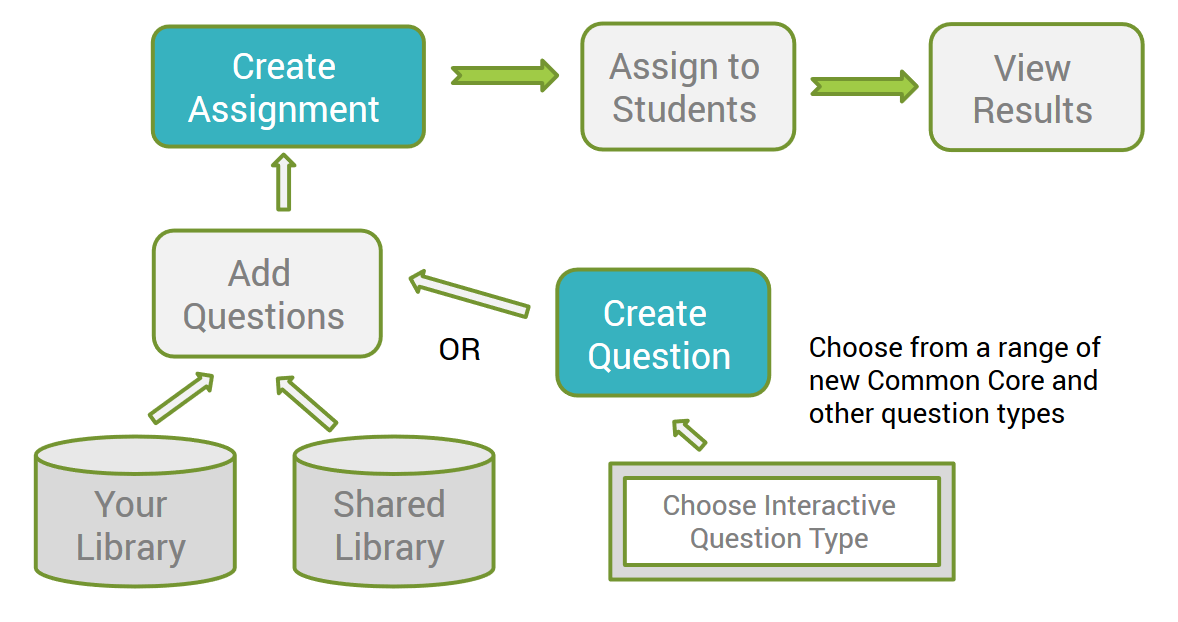
The blue boxes show how Teachers can create custom content - Assignments and Questions. Take your pick from over fifty versatile Question Types and design question sets specifically for your students, with built-in multimedia and formatting features.
Edcite stores all content in Libraries - every teacher has a private Library of questions and assignments, and access to a Shared Library with content that Edcite's users have made available for all on Edcite to benefit from.
Teachers use the shared libraries, and mix and match with their custom content, to build assignments for their students. Instantly graded assignments equip students and teachers with quick feedback for directed and focused learning, and help keep parents informed on how their children are doing on formative or summative practice.
